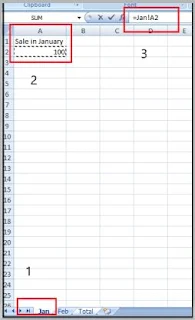Adding cells available in different tabs in an excel
· Suppose we have sheet-1 as ‘Jan’ having ‘Sale in January’ with value as ‘100’
· Similarly we have sheet-2 as ‘Feb’ having ‘Sale in February’ with value as ‘300’
· Now we want to know the total sale so far of all months, in this example of January and February in the sheet-3 as ‘Total’ having ‘Total Sale’
· Just double-click on the cell, where you want the sum of the total to appear, ie cell ‘A2’
· 1. Write ‘=’[without quotes, and go to tab ‘Jan’ and click cell ‘A2’, it would appear as below]
2. Now, without clicking anywhere else, write ‘+’ at last, in the formula generated
3. Now, click on tab ‘Feb’ and click cell ‘A2’ , then the formula would appear as below
4. Hit the enter key, you will get the sum of data available in different tabs in excel, as below[100+300=400]: